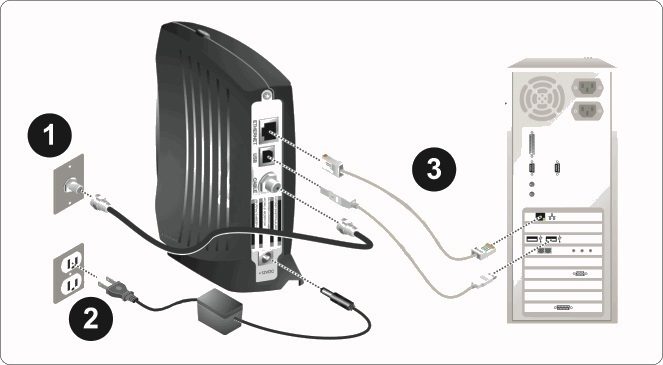Connecting a digital converter to an HD television via video/audio
Customer Support
Diagrams
Jump to any diagram by clicking below:
- Connecting a digital converter to an HD television via video/audio
- Connecting a digital converter to an HD television with component video/digital audio
- Connecting a digital converter to an HD television with HDMI
- Connecting a digital adapter to an older analog TV set - without a VCR
- Connecting a digital adapter to an older analog TV set - with a VCR
- Installing the IR extender included with the digital adapter
- Connecting a cable modem to a computer
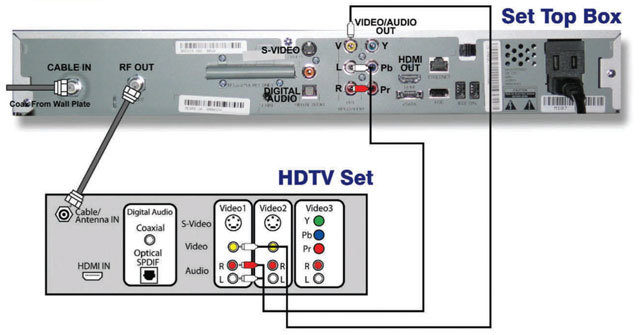
Connecting a digital converter to an HD television with component video/digital audio
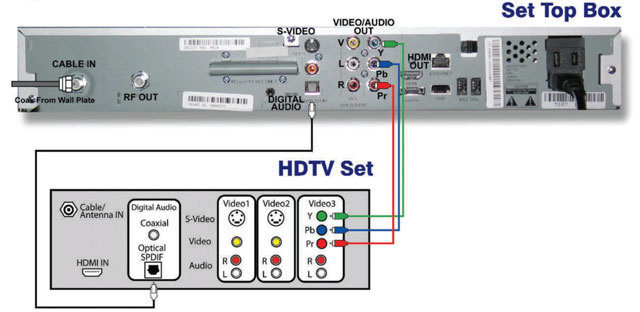
Connecting a digital converter to an HD television with HDMI
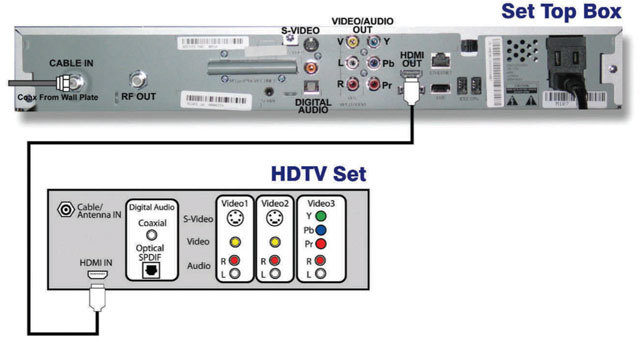
Connecting a digital adapter to an older analog TV set - without a VCR

Connecting a digital adapter to an older analog TV set - with a VCR
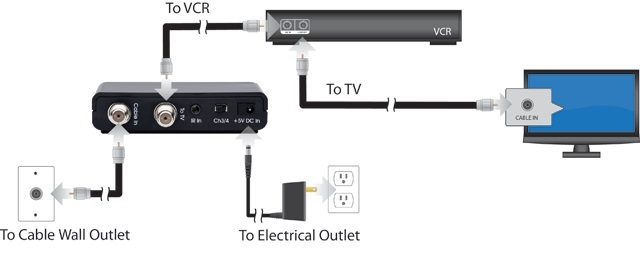
Installing the IR extender included with the digital adapter

Installing the IR extender included with the digital adapter